

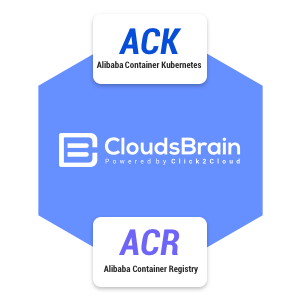
Overview
An enterprise application may run on multiple clouds. Where each server can be associated with multi-cloud account provided by different cloud providers such as alibaba, azure etc.
To reduce time and increase productivity you can use multiple container services on a single platform. Click2Cloud’s Clouds Brain cluster and registry provisioning features supports Alibaba Kubernetes and Registry services at one place where you can manage your nodes, deployments, and other resources that containerize your application development and deployment efficiently. It facilitates auto-scaling, which automatically and rapidly adjusts the number of containers according to the container resource usage across different cloud infrastructures resulting lesser costs and improved efficiency.
Alibaba Container Service for Kubernetes (ACK)
Containers are designed to help developers and IT departments to develop, run and manage containerized cloud applications. Alibaba Container Service which is compatible with Kubernetes (ACK)helps users to focus on their application management rather than container infrastructure. In ACK, containers and clusters are provided as a service that can be deployed in data centres or cloud. Some of its features that are responsible for Clouds Brain containerization is listed below.
ACK Features
Alibaba Container Registry (ACR)
Alibaba container registry service is a private repository used in Clouds Brain. It is a secure image hosting platform that offers containerized management of image lifecycle. A container image consists of multiple layers to execute operations in Clouds Brain in a single instance. User can access these images from containers for their application development. ACR simplifies the creation, support and maintenance of images in the registry in different regions. ACR in combination with ACK provides an optimized solution for using Docker and containers in the cloud.
ACR Features
ACK and ACR implementations in Clouds Brain
ACK and ACR are implemented to onboard cloud provider services in Clouds Brain under cluster provisioning.
ACK layer
Following figure shows hierarchical implementation of ACK in Clouds Brain
For implementing Alibaba Container Service for Kubernetes (ACK) in cluster provisioning of Clouds Brain, there are four steps
Once a cluster is created, you can see all the resources and their information in it to distribute the workloads wisely and deploy them for further management and operation using YAML.
The following figure shows the cluster resources supported by Clouds Brain.
ACR Layer
Alibaba Container Registry helps you implement multiple container registries in a single cloud account, where each registry contains repositories. Whereas each repository store container images as shown in the figure below.
You can build web applications that automatically scale up and down and run in a highly available configuration across multiple Availability Zones using Alibaba container registry service in Clouds Brain. It supports microservice and container monitoring, and microservice auto-scaling. It allows enterprises to develop, deploy and scale container-based applications seamlessly.
Following image shows Container Registry Provisioning in Clouds Brain and already created registries in it. You can drill down one level to see repositories and its accumulated image tags and triggers.
Conclusion
Manage your workaround and resources using Clouds Brain enabled Alibaba Container Kubernetes and Alibaba Container Registry services to resolve complex cloud computing operations with amazing flexibility and agility. Reach out to our team at @ www.Click2Cloud.com for further assistance.