

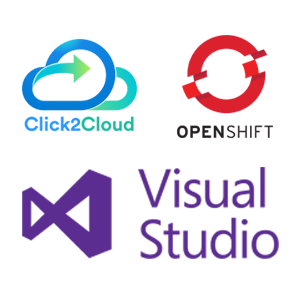
Click2Cloud OpenShift Toolkit for Visual Studio is an application platform that allows users to build, test, deploy, and run their applications with automatic scaling. It provides a fully-fledged environment for development project and aligns with the standard workflows within Visual Studio.
Click2Cloud OpenShift Toolkit for Visual Studio is developed mainly for .NET Developers to support the application lifecycle and seamless deployment in Visual Studio Integrated Development Environment (IDE).
OpenShift is a container-based software used for deployment and management. which is a supported distribution of Kubernetes using Docker containers and DevOps tools for accelerated application development.
OpenShift leverages the Kubernetes concept of a pod, which is one or more containers deployed together on one host, and the smallest compute unit that can be defined, deployed, and managed.
You should have the Alibaba Cloud access to create an ECS instance.
The firewall ports given below should be open from security groups (Intranet/Internet Inbound) to access the Click2Cloud CaaS Server Web Console.
Create ECS Instance using Click2Cloud Image
1. Login to Alibaba Cloud https://account.alibabacloud.com
2. Select Elastic Compute Services and Click on Create Instance.
3. Choose; pricing model, region, instance type, network type, network bandwidth, etc. Recommended configuration for the image Choose the Operating System from Marketplace and search for Click2Cloud CaaS Image.
4. Create instance once it gets in running state, you can login to the instance using public or private ip.
1. Login the instance with help of Click2Cloud OpenShift Toolkit for Visual Studio Plugin to get the information on terminal.
2. Now you can download Click2Cloud OpenShift Extension from Visual Studio. You can refer here
3. Click on Click2Cloud in menu select CaaS Explorer and click new connection, Enter the server info follow by username and password.
4. Once Successfully connected, create new project and application.
5. Now you can select any template (.Net) and application.
6. Once the application is running we can browse it and can see a new application formed.
You can refer the link to view how to enable Click2Cloud PaaS over Alibaba Cloud Service using Click2Cloud OpenShift Visual Studio Plugin.
USA Office:
Click2Cloud Inc. , Suite #05-143, 800 Bellevue Way NE Bellevue, WA, 98004, USA.
Phone: +1-425-784-9666
Email: contact@click2cloud.net
Website: https://www.click2cloud.com/
India Offices:
Plot No. 21, Premier Technology Group, Third Floor, I.T Park Road, Parsodi, Nagpur - 440022(MS)
B-wing 1006, The Platina, Gachibowli, Hyderabad - 500032
Phone: +91 7263985000/+91 9022932787
Email: contact@click2cloud.net
Website: https://www.click2cloud.com/
China Office:
No.401, Unit 8, Building 8, Area 5, HeYiDongLi, Fengtai District, Beijing, China, 100076
Email: contact@click2cloud.net
Website: https://www.click2cloud.com/
Posted in OpenShift 3