

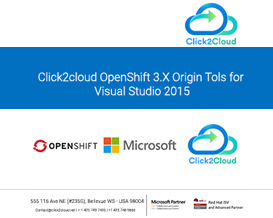
Click2Cloud Visual Studio 2015 Tool; bring Docker and Kubernetes based containerized .Net application to OpenShift 3 Origin. Our DevOps solution, allows developers to build, manage and deploy containerized .NET and lot more other applications straight from Visual Studio IDE to Red Hat’s OpenShift 3 Origin Cloud Platform.
Click2Cloud Visual Studio 2015 Tool; bring Docker and Kubernetes based containerized .Net application to OpenShift 3 Origin. Our DevOps solution, allows developers to build, manage and deploy containerized .NET and lot more other applications straight from Visual Studio IDE to Red Hat’s OpenShift 3 Origin Cloud Platform.
This is pre-release version of OpenShift 3 Tool for Visual Studio 2015.
For more details, you can mail us at contact@click2cloud.net or contact at +1 (425) 749-7495 and +1 (425) 748-9666. You can also visit our website www.click2cloud.com to get insight of tools and FAQs.
[youtube https://www.youtube.com/watch?v=0F6uM7ysMZM?list=PLWgCcDWQfFluLf2w8JTKkSgDXtRpQKwQA]
Following are the software pre-requisite to install the Click2Cloud OpenShift 3 Origin Tool for Visual Studio 2015 tool and manage your application on OpenShift 3 Origin.
Please Note: You will need the Vagrant, Virtual Box and Vagrant File for creating OpenShift 3 Origin environment on local machine. You can find the detailed information to download and install these software’s at https://www.openshift.org/vm/
Along with Click2Cloud OpenShift 3 Video Gallery, you can refer the getting started documentation accessible from New OpenShift Application screen.
The getting started document provide user with step-by-step approach to install and use the tool. It covers the following section;
The Getting started document is also available on Click2Cloud website, and can be directly accessed from here.
Follow instructions at https://github.com/Click2Cloud/DotNetOnOpenShift3 to enable .NET on OpenShift 3 Environment.
Once installed, system will display a success message and you can access the Click2Cloud Extension from menus of Visual Studio Console.
India Offices:
W-Building, C-Wing, 1st Floor, Central Facility, MIHAN, Dahegaon, Maharashtra 441108
B-wing 1006, The Platina, Gachibowli, Hyderabad - 500032
Phone: +91 7263985000/+91 9022932787
Email: contact@click2cloud.net
Website: https://www.click2cloud.com/
USA Office:
Click2Cloud Inc. , Suite #05-143, 800 Bellevue Way NE Bellevue, WA, 98004, USA.
Phone: +1-425-784-9666
Email: contact@click2cloud.net
Website: https://www.click2cloud.com/
China Office:
No.401, Unit 8, Building 8, Area 5, HeYiDongLi, Fengtai District, Beijing, China, 100076
Email: contact@click2cloud.net
Website: https://www.click2cloud.com/

2806 Bloor Street West, Toronto, ON M5S 0B1
Phone: +1 425 748 9666
Email: contact@click2cloud.net

Office No. 121-122Cowork06, Building Number 67 - Regus Doha Dring Building, Street 250 - DRing Road, Zone 45 - Old Airport,PO Box 32522, Doha, Qatar
Phone: +974 4423 1210

7 Temasek Boulevard, #12-07, Suntec Tower One, Singapore 038987

No 5, 17/f, strand 50 50 Bonham Strand, Sheung wan, Hong Kong